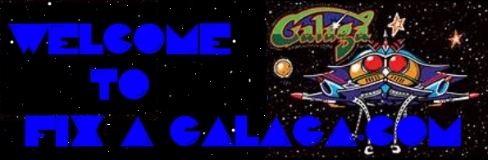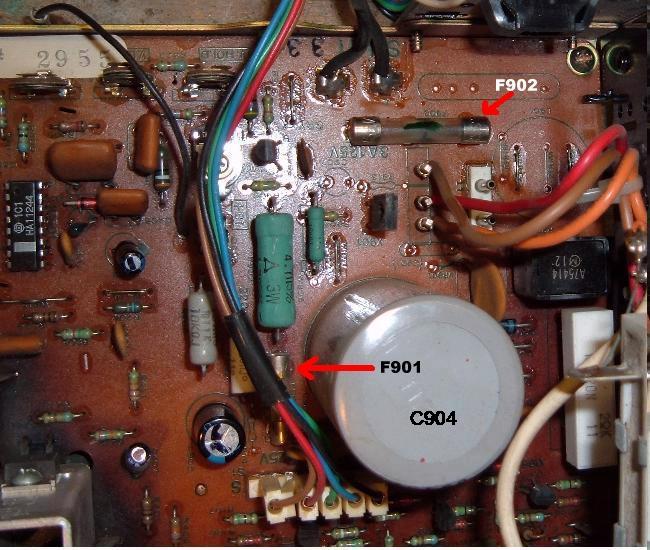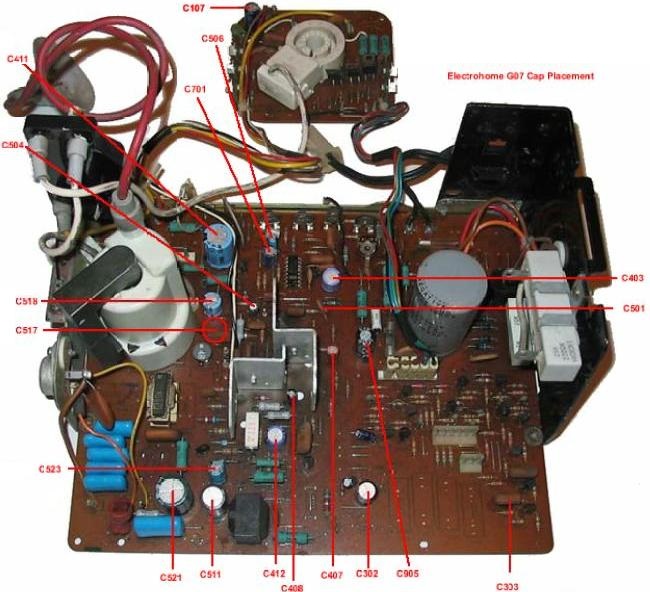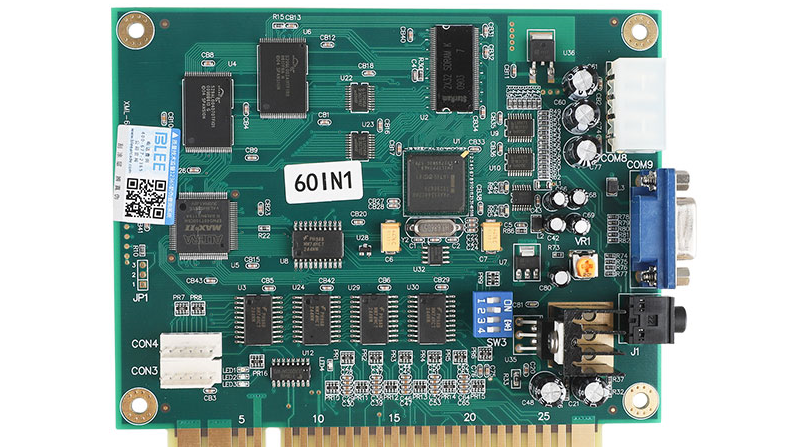Step Five: Galaga Monitor Repair
If you’re here then chances are everything on your Galaga machine is working except your monitor. This means you CAN hear the sounds of your Galaga game playing when you coin the game and push start; or the picture on screen is waving, rolling, or off centered etc. Then you are correct you have a monitor problem. (If you have scrambled letters, numbers on the screen, then these are not monitor problems but problems with what’s coming from your Galaga PCB or even more specific from your Galaga’s PCB eproms. If you only have scrambled letters etc then please go to the Fixing your Galaga Eprom post. If your problem is a dead, waving, rolling, or distorted picture, then keep reading.
First, let’s make sure to rule everything else out first. Often times the simplest solution will fix 90% of your problems. In case you skipped ahead and didn’t go through the Fixing your power supply or Blank Screen Post, then please re-read these posts first as your monitor maybe blank because no power is getting to it.
Next, with the game unplugged, please check the power coming from the isolation transformer at the bottom floor of the game connecting upto the monitor itself as sometimes these can simply be or become unplugged. If unplugged, plug it back and turn the power on to the game and see if it’s back on.
 These two wires supply the 110volts to the monitor and is essentially the plug chord for power to it. It can come loose through the years and if disconnected it is just like your TV set is unplugged. The original Galaga machines used a vertical mounted 19 inch Wells Gardner refer to the manual pdf here. Note: Your monitor may be different if put in at a later date.Third, If still not working; with the game unplugged check all the fuses on the monitor chassis itself as sometimes a fuse could simply be blown knocking out all power to the monitor itself and no where else. (However a blown fuse usually means trouble within the monitor)Please click on this link to the Wells Gardner Flow Chart or G07 flow chart to diagnose your monitor.
These two wires supply the 110volts to the monitor and is essentially the plug chord for power to it. It can come loose through the years and if disconnected it is just like your TV set is unplugged. The original Galaga machines used a vertical mounted 19 inch Wells Gardner refer to the manual pdf here. Note: Your monitor may be different if put in at a later date.Third, If still not working; with the game unplugged check all the fuses on the monitor chassis itself as sometimes a fuse could simply be blown knocking out all power to the monitor itself and no where else. (However a blown fuse usually means trouble within the monitor)Please click on this link to the Wells Gardner Flow Chart or G07 flow chart to diagnose your monitor.
With the game Unplugged and with your Ohm reading take out the fuse and test it as instructed in the power supply post. If bad replace with the same value and plug back into your game to see if it’s working now. If the fuse blows again chances are very high without getting too technical that your game’s fly back transformer has blown!
If you have a G07 monitor
You have 3 options if this happens. You can just replace your old monitor completely with a new monitor, or buy a new replacement chassis to put back on your existing monitor, or you can try and replace just the bad fly back transformer with a new one if you feel like you are technical enough to do that. Refer to the replacing your monitor chassis.
Cap Kits are available online very inexpensively and are pretty simple to install but this requires taking the monitor chassis and neck board off of your Monitor and unsoldering the caps and putting new caps back on RIGHT! (If placed on wrong they can blow up) Try this refer to the replacing the Monitor Caps with a Cap Kit Post.
Cap kits are very cheap (Buy them Here) but if you don’t feel comfortable then your only options to fix a bad or distorted picture are either buy a new replacement monitor or buy a new replacement chassis board so that your can replace all non working parts with one fix. Refer to Replacing the complete monitor post.
Just in case you’re into a simple fix and you feel you lack the expertise to fix your game. There is a cheap fix now for all your non working Pac-man monitors or a Pac PCB. Now you can replace the heavy, maintenance prone CRT arcade monitor with a light simple to use 19″ computer monitor! Also you can replace a non working Pacman or Ms Pacman PCB board with the inexpensive 60 in 1 multigame board and not only does it run Pacman and Ms Pac, but also Galaga, Donkey Kong, Centipede, Frogger, Scramble, Pacman plus and many more of the old 80’s classics. The JAMMA 60 in 1 Board plugs into a computer monitor cable port and works perfectly as a replacement PC VGA monitor for your broken Pacman…Watch Below:
What you will need to upgrade your cabinet to a Multicade 60 in 1:
Where to buy a 60 to 1 Multicade PCB Board under $40!
Where to get a JAMMA Harness, joystick, buttons, Power supply in one Kit
Where to order a Joystick Panel with 3″ trackball
Where to find a Multicade Overlay and how much.
Game Will also play in cocktail mode and you can choose the games you wish to have displayed to play. This kit can go in any arcade cabinet and can be used with a replacement 19″ VGA PC monitor or larger monitor if your game cabinet can hold it. To watch how to install it here: