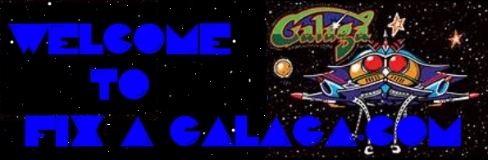Galaga Eproms
Without getting too technical, what you need to know about the chips (Eprom, Roms) is that they can get dirty or become un-seated overtime; or their pins could break or become seated improperly. Sometimes if you’re game is experiencing odd graphics scrambled letters etc…Then the chips are most likely the culprit. You have three options at this point: Take the whole PCB out and simply buy a new one, try a PCB repair service( like this one click here) and let them fix it and mail the PCB back to you. Or, You can try to clean and re-seat each of the eprom chips. To try this follow the procedure below:
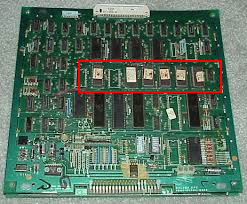
First– what you need to do, is to take the PCB out of the game. To do this, Unplug the game first. Then find the PCB in your game. Unhook the wiring harness that connects the game and then locate the screws, if any that are holding the board to the wall. When found, unscrew the bolts (screws) holding the board in place and remove it intact and lay it flat on a table.
Second– Take a flat head screw driver and begin with chip __. Gently slide the screw driver between the Eprom and it’s seat and gently pry up.(Be very careful not to bend the pins!!!!) Lift on one side (south side) then go to the top side (north side) of the chip until it comes loose from its seat at the same time.
Third–Now inspect the chip looking for dirt, bent or broken pins etc. If you see that it is dirty with the end of a pencil eraser and with your finger behind the pins gently rub the eraser over the pins to remove the dirt and grime.
Fourth…Once the chip is clean then re-seat the chip back into its socket. Be Very careful not to bend or break the pins trying to get the chip back in the seat. Also make sure ALL the pins are connected and slid back down in their seat and didn’t bend underneath. Check this by inspecting every pin placement making sure they are all seated.
Fifth–Now go to the next chip and repeat the same procedure until you get all the chips cleaned that can be unseated.
Sixth–Now plug the PCB back in the game a re-try. If the scrambling is gone congrats you’ve fix it. If not re-inspect that there are not other Eproms or Roms that you might still need to try to clean or fix. Also check in the advance troubleshooting post for further fixes.
Galaga eprom replacement sets are available online. You may want to order this first as a cheap try before buying a new PCB. The Eprom replacement for Galaga is a 2732.
If there are any available or listed on ebay they will appear below: